Before You Start Building Apps !
What is it that we are doing?
(*This guide is only for windows users*)
Before we sacrifice more of our storage by installing more software, Let us understand what is it that we are doing here? So, in my first blog, I have shown you how to install flutter, and in the second one, I have showed you how to install an android studio + Vscode.
( "Buzzack recommends, that before you start with this blog read previous blog on setting up Flutter and Installing Android studio + Vscode for flutter." )
But Why we are installing all of this?
1. Because we want to start developing android mobile application using flutter.
2. Flutter software will work as a framework for us while developing apps, It let us build beautiful Native apps.
3. Android studio will provide you SDK tools and Android virtual device (AVD). android virtual device will work as a real android mobile phone to run or test the app which you will make.
4. Virtual studio code will be our playground to write the code and play with them.
5. Extension which we have installed inside Vscode i.e Dart and Flutter Extension, Will tell Vscode that we want to code in Dart.
Now you might be asking what is Dart?
- Dart is an open-source general-purpose programming language. It is originally developed by Google and later approved as a standard by ECMA. Dart is a new programming language meant for the server as well as the browser. Introduced by Google, the Dart SDK ships with its compiler – the Dart VM. The SDK also includes a utility -dart2js, a transpiler that generates JavaScript equivalent of a Dart Script. ("To know more about dart you can always google it! or you can learn Dart from tutorialspoint ")
- Currently, I'm learning Dart and I'll try to make you understand it with one scenario that why we need dart.
- We want to develop an android app using flutter, But what is flutter? Flutter is just one framework which will help us to create the app we want, But how do we communicate with flutter? Certainly, we can't communicate with it by the language we speak. That's were Dart comes to us as a savior, How you ask? Well, Flutter understands only dart language and to communicate with it we need to learn dart. so that we can make apps with a beautiful user interface (UI), And code some functionality in our apps by using Dart language.
Before you start building beautiful apps
1. First, let us set up the Android Virtual Device (AVD).
2. Installing Dart SDK.
Android Virtual Device (AVD)
An Android Virtual Device (AVD) is an emulator configuration that allows developers to test the application by simulating the real device capabilities. ( Click here to learn more about it. )
To make it simple, AVD is your virtual device which is exactly the same as your android device with all the apps inside it. It allows you to test your application without having to own the physical devices.
1. Install AVD in 7 Easy steps.
1. Before installing AVD you need to have an Android studio in your system, to know how to install an android studio, Click here.
2. After you start android studio, click on Configure option and select "AVD Manager".
3. After you click on AVD manager it will give you an option to "+ Create Virtual Device...", Click on that option.
4. Now, you'll get options to select different devices, Select any device of your choice, but make sure to select the device which have Play store icon in front of them.
5. Click "Next", Now you will get an option to select a system image( Android OS image.)
select any Stable Android Version you want and download it.
6. After Downloading the system image, you can boot your virtual device. (It will take some time to boot at first so till then you can "Meditate".)
7. Now, you can see that it is Exactly like your real Android device.
2. Install the Dart SDK again in 7 Easy steps!
1. Go to the official website and download dart_sdk stable version or click here
2. As of Flutter 1.20, the Flutter SDK includes the Dart SDK. So if you have Flutter installed, you might not need to explicitly download the Dart SDK.
3. To check if dart is already installed in your system or not, Open CMD and type "dart".
4. After downloading dart SDK (zip file). Extract it in any folder of your choice.
5. Now, you have to go inside the bin folder of dart_sdk and copy its path and paste it in the Environment variables of your system, so that your system can know that it has dart in it.
6. You can see the images above👆 for Pasting it in Environment variable.
7. To check if Dart_SDK is working or not, Open CMD and type "dart --version".
(This Video 👆 is made by Techy Roshy.)
"You can also watch his video for Installation."
Conclusion.
Hurray! Finally, we are done with All the Installation, Now you can start building beautiful apps with Flutter using Dart as language.
This is the end of the installation part make sure you read the previous blogs for the proper setup. if you're having any issues while installing, you can reach me in the comment section.
Peace Out ✌! Plus Ultra 💥!
“That is what learning is. You suddenly understand something you’ve understood all your life, but in a new way.” - Doris Lessing.

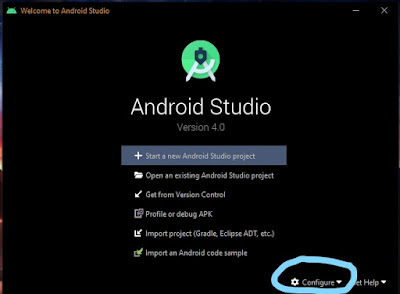













Nicely explain 🤟🔥
ReplyDeleteMade it sound so easy, truly a genius.
ReplyDeleteThanks, But i would prefer being learner more than a genius
DeleteHelpful.
ReplyDeleteAwesome..grt wrk
ReplyDelete